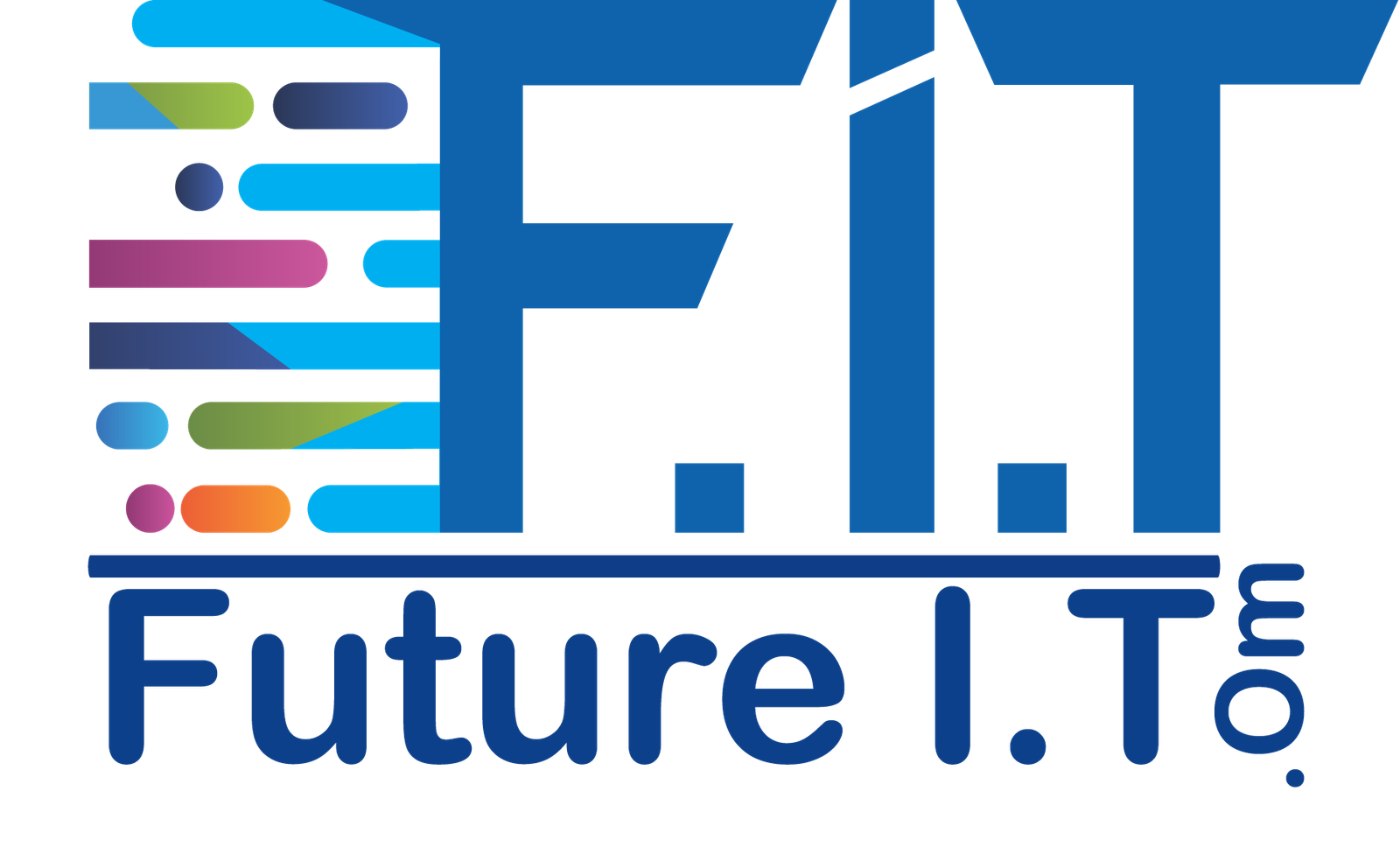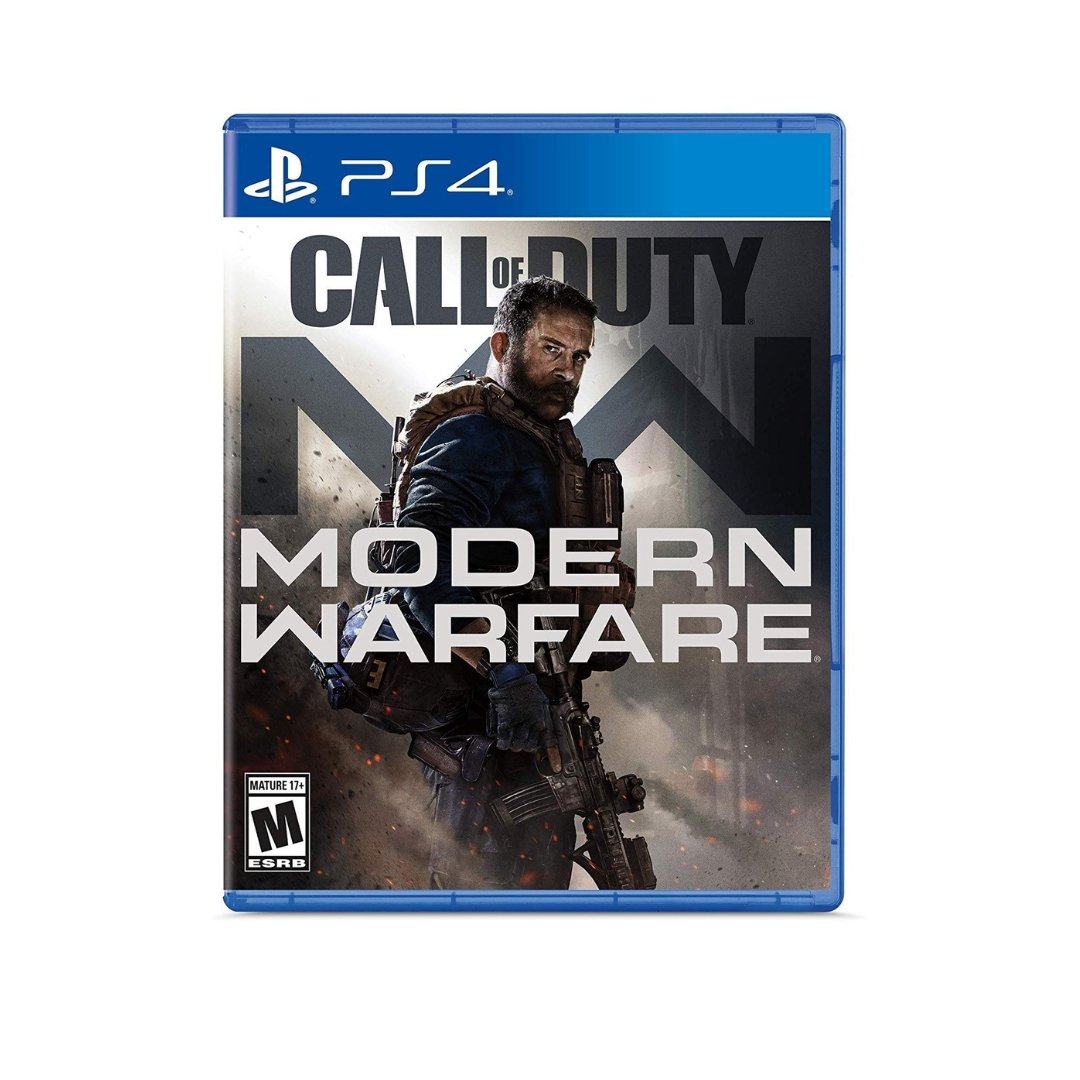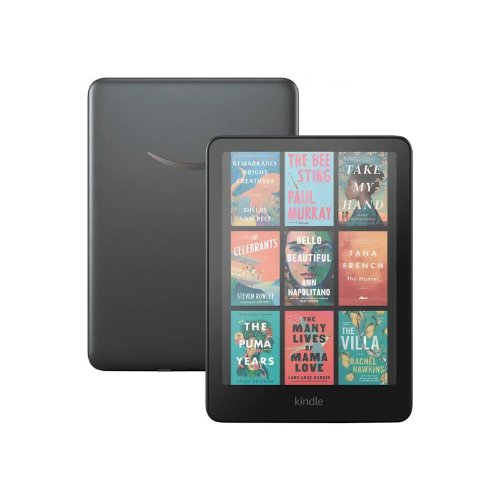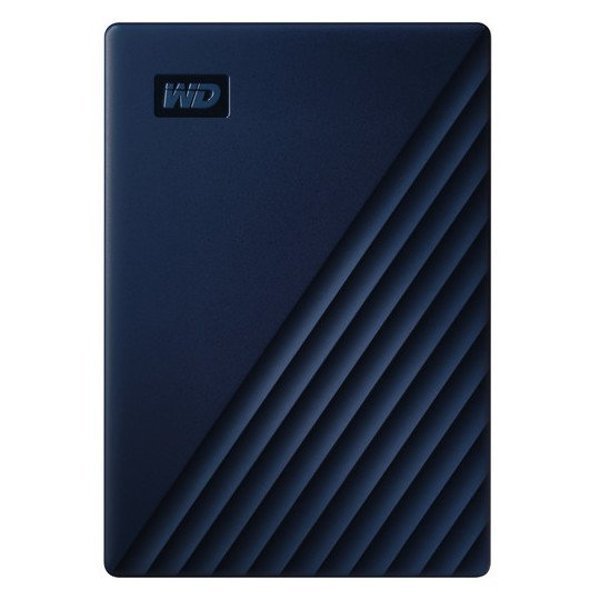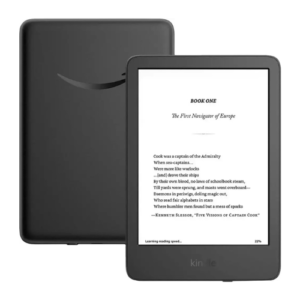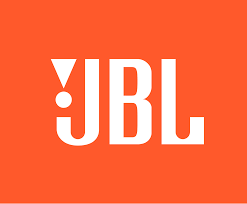Shop by categories
New Arrivals products
🔥 Special Deals Of The Day 🔥
🔥 Mega Offers🔥
Black
White |
Limited-Time PS5 Deal – Don’t Miss Out!
Grab the PS5 at a special price – limited time only! Experience top-tier gaming like never before.

Best Sellers
Week End Offers
Best Deal on Electronics Items

ELECTRONICS
Sony Playstation 4 Dualshok Controller

One-Stop Online Shopping for Cutting Edge Mobile, Electronics and Home Appliances in Muscat, Oman
One-Stop Online Shopping for Mobiles, Laptops, Gaming, and Electronics in Muscat, Oman
Whatever you need in electronics and IT solutions, Future IT Oman has it! Discover a wide range of smartphones, laptops, gaming gear, networking devices, and smart home security solutions—all at the best prices in Muscat, Oman. Enjoy fast delivery within 24 hours, exclusive online deals, and a seamless shopping experience. Read on to explore what we offer!
Smartphones & Tablets
Smartphones and tablets have become essential in daily life, keeping you connected anytime, anywhere. Whether it’s the latest Apple iPhone, Samsung Galaxy, OnePlus, Xiaomi, or Huawei, you’ll find top-performing smartphones and tablets that offer incredible features, stunning displays, and high-speed performance.
Laptops & Monitors
Laptops are no longer just for work! Whether you’re gaming, watching movies, or working on the go, we offer MacBooks, Dell XPS, HP Pavilion, ASUS ROG, and Lenovo ThinkPad laptops designed for power users. Pair them with high-quality monitors to enhance your productivity and entertainment.
Audio & Headphones
Great sound makes all the difference! Choose from Bose, Sony, JBL, and Apple AirPods for immersive audio experiences. Whether you need noise-canceling headphones, wireless earbuds, or Bluetooth speakers, we have the perfect device for your needs.
Gaming Consoles & Accessories
Gaming isn’t just fun—it’s an experience! Get the latest PlayStation 5, Xbox Series X, and Nintendo Switch consoles. Upgrade your gaming setup with RGB keyboards, ergonomic gaming mice, gaming chairs, and mechanical keypads.
IT Accessories
From printers, external hard drives, and USB hubs to gaming controllers and ergonomic chairs, our IT accessories make life easier. Whether you’re a student, gamer, or office professional, we have everything to enhance your workspace.
Networking & Smart Devices
Ensure seamless connectivity with high-speed Wi-Fi routers, network switches, range extenders, and modems. We offer trusted brands like TP-Link, D-Link, Netgear, and ASUS, ensuring fast and reliable internet across your home and office.
Smart Security Systems
Protect your home or business with CCTV cameras, smart locks, and motion sensors from brands like Hikvision, Dahua, and TP-Link. Control everything remotely using smart home automation systems, ensuring safety and convenience at your fingertips.
PC Components & Custom Builds
Upgrade your PC with high-performance GPUs, processors, RAM, power supplies, and cooling fans from NVIDIA, AMD, Intel, and MSI. Whether you’re building a high-end gaming PC or a professional workstation, we have everything you need for custom builds.
Serving the Top Global Technology Brands in Muscat, Oman
At Future IT Oman, we bring you the best products from the world’s top brands:
✔ Apple, Samsung, Huawei, OnePlus, Xiaomi – The best smartphones & tablets.
✔ Dell, HP, Lenovo, ASUS, Acer – Laptops for gaming, business & everyday use.
✔ Sony, JBL, Bose, Marshall – Premium speakers, headphones & audio systems.
✔ MSI, NVIDIA, AMD, Intel – Graphics cards, gaming laptops & PC components.
✔ PlayStation, Xbox, Nintendo – Latest gaming consoles & accessories.
✔ TP-Link, D-Link, Netgear, Cisco – Best networking & Wi-Fi solutions.
✔ Hikvision, Dahua, Ring, TP-Link – Smart security systems & home automation.
Buy the Best Electronics at the Lowest Prices in Oman
Looking for the latest iPhone 15, Samsung Galaxy Z Fold5, or MacBook Pro M3? Want a 4K Smart TV, gaming console, or a high-performance laptop? At Future IT Oman, we provide the best technology at the best prices, ensuring you get the most value for your money.
Why Shop at Future IT Oman?
✔ 100% Genuine & Certified Products – Guaranteed authenticity with official warranties.
✔ Best Prices in Oman – Competitive pricing & exclusive online deals.
✔ Fast Delivery Across Oman – Get your orders within 24-48 hours.
✔ Secure Payment Methods – Multiple payment options, including COD, credit cards, and online banking.
✔ Excellent Customer Support – Our expert team is ready to assist you 24/7.
Shop Electronics & IT Solutions in Oman – Fast & Secure!
Future IT Oman is your go-to online store for smartphones, laptops, gaming consoles, networking, and security systems. Browse our website and shop the latest technology at the lowest prices in Muscat, Oman!
Fast, Free Shipping
On order over OMR 20
Same Day Delivery
Within Muscat
5-Day Free Returns
All shipping methods
Expert Customer Service
+968 77329000
Exclusive Brands
More exclusive products