BASEUS TYPE C TO USB 3.0 HUB ADAPTER
OMR6.600
Features:
- Type-C to USB 3.0.
- Additional USB Ports
- Data Transfer Speed
- Plug and Play
- Compatibility
- Compact Design
- Charging Support
- Sturdy Build
- LED Indicators
- Hot Swapping
Additional Features:
- Type-C to USB 3.0: The adapter likely features a USB Type-C connector on one end, which can be connected to a compatible device such as a laptop, tablet, or smartphone. The other end of the adapter likely provides USB 3.0 ports for connecting various USB devices.
- Additional USB Ports: The primary purpose of this hub adapter is to expand the number of available USB ports on your device. This allows you to connect multiple USB peripherals like flash drives, external hard drives, printers, keyboards, mice, and other accessories simultaneously.
- Data Transfer Speed: USB 3.0 (also known as USB 3.1 Gen 1) offers faster data transfer speeds compared to its predecessor USB 2.0. You can expect data transfer rates of up to 5 Gbps, making it suitable for transferring large files quickly.
- Plug and Play: The adapter should be designed for easy use, often without requiring any additional drivers or software installations. It should be “plug and play,” meaning you can simply connect it to your device, and it should work without hassle.
- Compatibility: The BASEUS Type C to USB 3.0 Hub Adapter should be compatible with a range of devices that support USB Type-C connections, including laptops, tablets, smartphones, and more.
- Compact Design: Hub adapters like this are typically designed to be compact and portable, making them convenient to carry around and use on-the-go.
- Charging Support: Some hub adapters may also support charging through one of the USB-C ports while you’re using the other USB ports for data transfer or connecting peripherals.
- Sturdy Build: Look for a durable and well-constructed design that can withstand daily use and travel.
- LED Indicators: Some adapters come with LED indicators that show when the hub is powered and active.
- Hot Swapping: Depending on the design, you may be able to connect and disconnect devices without needing to restart your computer or the adapter itself.
SKU:
6953156278622
Shipping & Delivery
-
Within Muscat
Our courier will deliver to the specified address
Delivery Within 24 Hours
-
Out Of Muscat
Carrier company
Delivery within 1-3 Days
-
Warranty Terms
🚚 Deliver To
Change
Loading...
Description
BASEUS Type C to USB 3.0 Hub Adapter
This ultra-useful hub is perfect if you are struggling with limited port options either at home or in the office or if you want to turn your laptop/notebook into something more resembling a desktop PC for long-term use and increased working efficiency.? Essentially what you get with this device are 5 additional USB ports, split over 3 x USB 3.0 and 2 x USB 2.0. These can be used to connect additional devices such as an external mouse,? keyboard or even a night lamp to your laptop, thus improving the efficiency and comfort of your work. In addition, this hub is super portable, weighing only 50g? meaning it is perfect for traveling.
Future I.T Best Online Store.
FIT Shop a wide selection of Electronics Original Brand and local brands at Future I.T at Low Prices, with Fast Shipping anywhere in Oman.
Choose Your Favorite Product and Order Now!
Be Updated with Future I.T
Instagram:https://www.instagram.com/myfutureit/
Facebook:https://www.facebook.com/myfutureit.om
Reviews (0)
Rated 0 out of 5
0 reviews
Rated 5 out of 5
0
Rated 4 out of 5
0
Rated 3 out of 5
0
Rated 2 out of 5
0
Rated 1 out of 5
0
Only logged in customers who have purchased this product may leave a review.
Shipping & Delivery
Shipping cost is based on weight. Just add products to your cart and use the Shipping Calculator to see the shipping price. We want you to be 100% satisfied with your purchase.
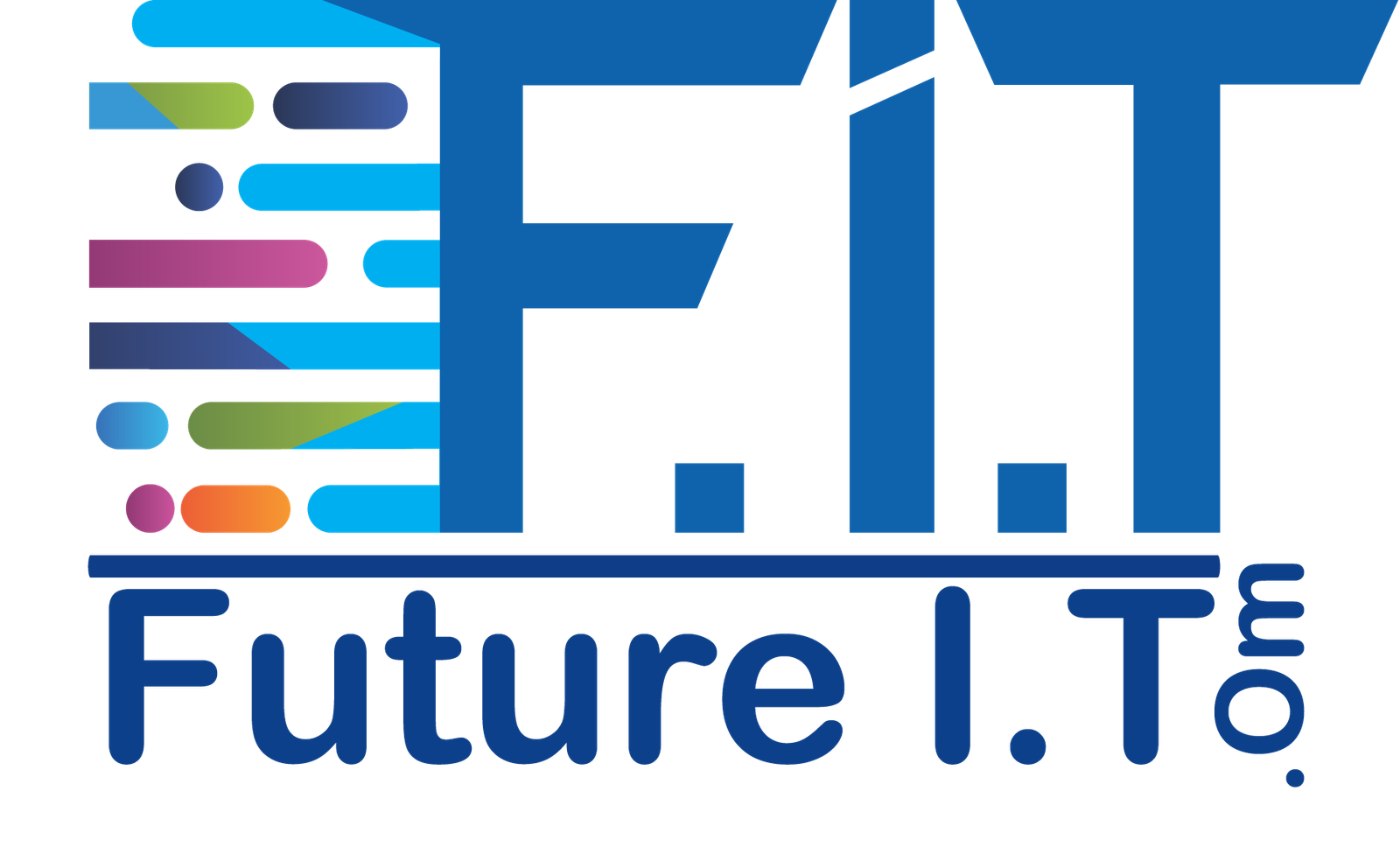











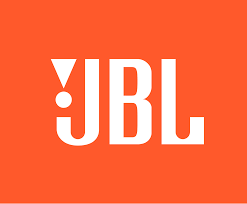




























Reviews
Clear filtersThere are no reviews yet.