
D Link N300 Wifi Range Extender DAP 1325 Mesh Smart Roaming Signal Strength indicator Helps you to find the best possible location around your home to place the extender.
OMR10.300 Original price was: OMR10.300.OMR7.200Current price is: OMR7.200.

Tp Link C20 AC750 Wireless Dual Band Router 433Mbps+300Mbps Dual Band wifi Superior Coverage Router +AP +RE
OMR12.500 Original price was: OMR12.500.OMR9.900Current price is: OMR9.900.
D-link Ac1200 Wi-fi Range Extender (dap-1610)
OMR9.300
Features:
- Dual-Band Connectivity
- AC1200 Speed
- One-Button Setup
- External Antennas
- Ethernet Port
- Smart Signal Indicator
- Guest Network
- WPA3 Security
- Universal Compatibility
- Browser-Based Setup
Additional Features:
- Dual-Band Connectivity: The range extender supports both 2.4GHz and 5GHz bands, allowing you to extend your Wi-Fi network across both frequencies for optimal performance and reduced interference.
- AC1200 Speed: The “AC1200” designation indicates that the range extender supports combined speeds of up to 1200Mbps. This means up to 300Mbps on the 2.4GHz band and up to 867Mbps on the 5GHz band, providing faster data transfer rates.
- One-Button Setup: D-Link often includes a one-button setup feature that makes connecting the range extender to your existing Wi-Fi network easier. This typically involves pressing a WPS (Wi-Fi Protected Setup) button on both your router and the range extender for quick and secure pairing.
- External Antennas: The DAP-1610 might come equipped with external antennas to help extend the Wi-Fi coverage range further and provide better signal strength in dead zones.
- Ethernet Port: Some models of the DAP-1610 include an Ethernet port that allows you to connect wired devices, such as gaming consoles, smart TVs, or computers, directly to the range extender for a more stable connection.
- Smart Signal Indicator: Some range extenders have LED indicators that help you find the best location to place the extender for optimal coverage. This way, you can determine the strength of the extended Wi-Fi signal.
- Guest Network: Some models might support a guest network feature, which lets you create a separate Wi-Fi network for visitors while keeping your main network secure.
- WPA3 Security: Depending on the model and firmware version, the DAP-1610 may support the latest Wi-Fi security protocol, WPA3, providing improved protection for your network.
- Universal Compatibility: The DAP-1610 is designed to work with any standard Wi-Fi router, making it compatible with a wide range of router brands and models.
- Browser-Based Setup: You can often set up and configure the range extender’s settings using a web browser interface. This allows you to customize various aspects of the extended network, such as SSID (network name), security settings, and more.
SKU:
790069435140
Shipping & Delivery
-
Within Muscat
Our courier will deliver to the specified address
Delivery Within 24 Hours
-
Out Of Muscat
Carrier company
Delivery within 1-3 Days
-
Warranty Terms
🚚 Deliver To
Change
Loading...
Description
AC1200 Wi-Fi Range ExtenderDAP-1610
Strong Wi-Fi All through Your Home
The DAP-1610 is a convenient module remote extender that allows you to broaden a current remote organization and free your home of troublesome Wi-Fi no man’s lands unequivocally.
Fast Double band Wi-Fi All over
Double band 11AC Wi-Fi with speeds up to 1200 Mbps, that is 300 Mbps on the 2.4 GHz band and 900 Mbps on the 5 GHz band, guarantees a quick and stable Wi-Fi experience for each of your associated gadgets all through your home.
Less Impedance, In reverse Viable
The DAP-160’S double band innovation lessens impedance from adjacent remote transmitters, and furthermore gives in reverse similarity more established associated gadgets that sudden spike in demand for past Wi-Fi norms. Additionally – you can utilize its Quick Ethernet port and your home’s current wired Ethernet cabling to stretch out remote inclusion without stressing over signal strength.
Adaptable Lattice Decisions for Your Home Organization
Match the DAP-1610 with a viable D-Connection Wi-Fi Lattice switch to make a consistent entire home cross section network based on industry-standard lattice innovation that keenly shares a similar name as your current organization and permits you to partake in a consistent association all through your whole home
The DAP-1610 is a convenient module remote extender that allows you to broaden a current remote organization and free your home of troublesome Wi-Fi no man’s lands unequivocally.
Fast Double band Wi-Fi All over
Double band 11AC Wi-Fi with speeds up to 1200 Mbps, that is 300 Mbps on the 2.4 GHz band and 900 Mbps on the 5 GHz band, guarantees a quick and stable Wi-Fi experience for each of your associated gadgets all through your home.
Less Impedance, In reverse Viable
The DAP-160’S double band innovation lessens impedance from adjacent remote transmitters, and furthermore gives in reverse similarity more established associated gadgets that sudden spike in demand for past Wi-Fi norms. Additionally – you can utilize its Quick Ethernet port and your home’s current wired Ethernet cabling to stretch out remote inclusion without stressing over signal strength.
Adaptable Lattice Decisions for Your Home Organization
Match the DAP-1610 with a viable D-Connection Wi-Fi Lattice switch to make a consistent entire home cross section network based on industry-standard lattice innovation that keenly shares a similar name as your current organization and permits you to partake in a consistent association all through your whole home
In the interim, Cross section Savvy Meandering permits your gadgets to shrewdly change to a more grounded Wi-Fi signal as you move around the house. Match with different switches or extenders which support the 802.11k/v norm to appreciate Lattice Brilliant Wandering all through your home consistently.


Reviews (0)
Rated 0 out of 5
0 reviews
Rated 5 out of 5
0
Rated 4 out of 5
0
Rated 3 out of 5
0
Rated 2 out of 5
0
Rated 1 out of 5
0
Only logged in customers who have purchased this product may leave a review.
Shipping & Delivery
Shipping cost is based on weight. Just add products to your cart and use the Shipping Calculator to see the shipping price. We want you to be 100% satisfied with your purchase.
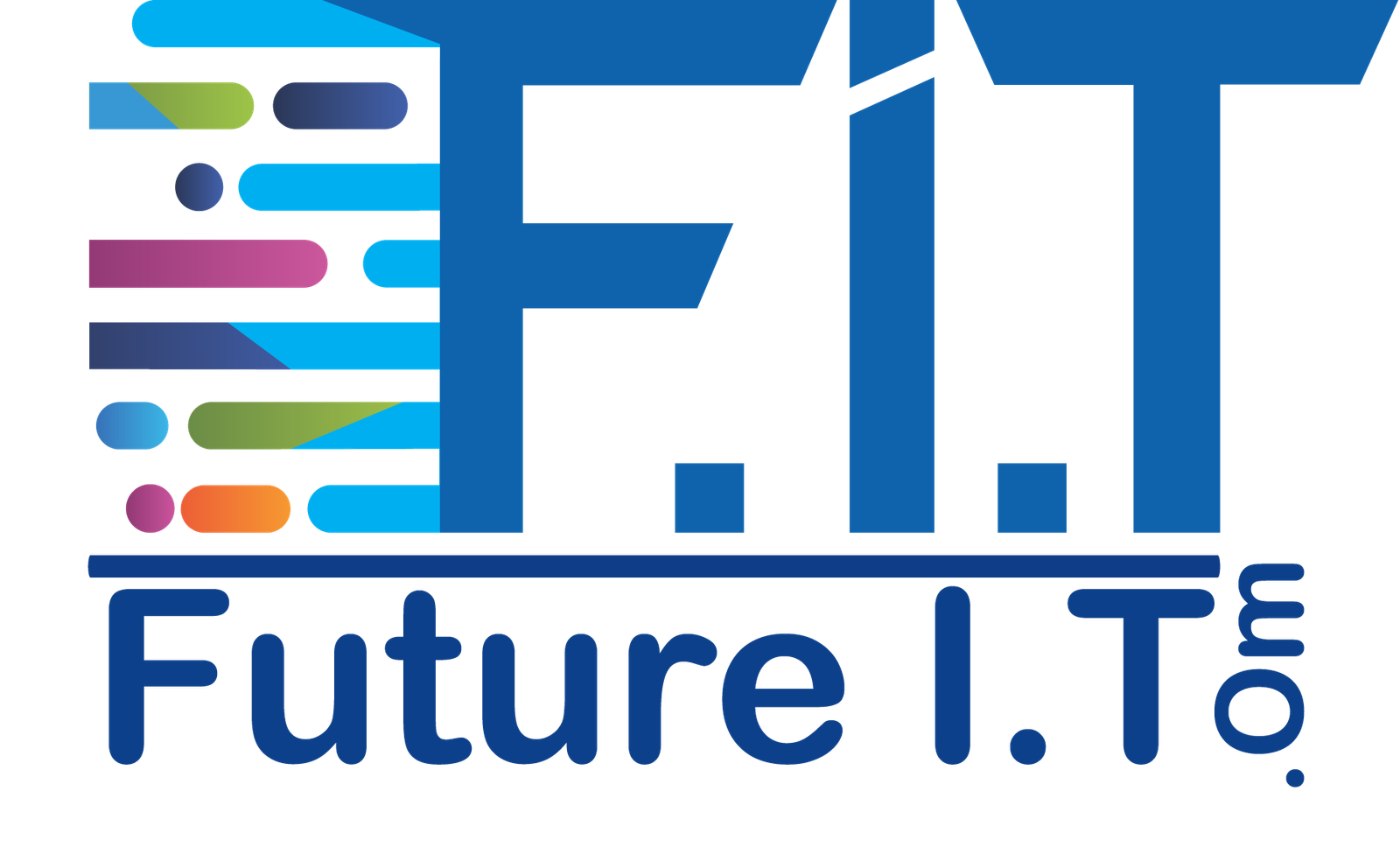











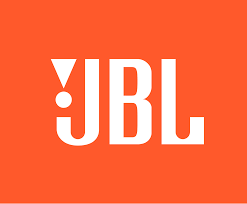
























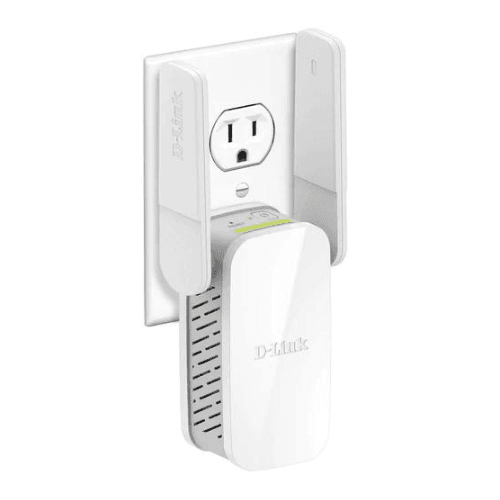



Reviews
Clear filtersThere are no reviews yet.