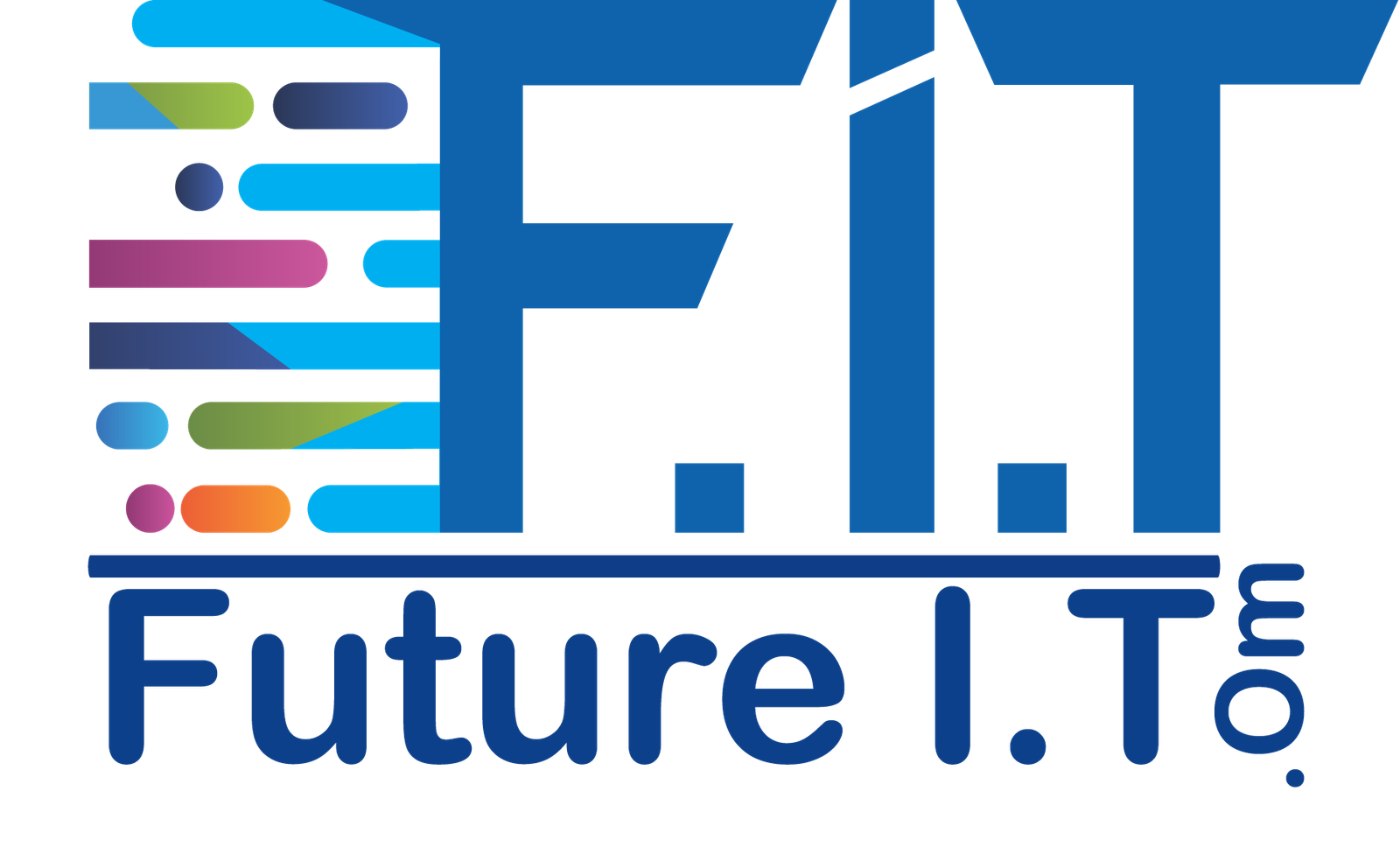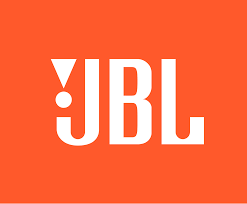iView M100 Manual Wall Projector Screen 200 x 153 cms (100” Diagonal)
OMR42.000
Features:
- Screen Size and Diagonal: The screen has a total size of 200 x 153 centimeters, which results in a diagonal measurement of 100 inches. This generous size allows for a large and immersive viewing experience, making it suitable for various applications.
- Manual Pull-Down Mechanism: The “Manual Wall” designation suggests that this projector screen employs a manual pull-down mechanism. This means you can manually extend and retract the screen as needed. This mechanism is often straightforward to operate and doesn’t require any additional power source or complicated setup.
- Aspect Ratio: The screen is likely designed to support a specific aspect ratio, most commonly 16:9 or 4:3. This aspect ratio compatibility ensures that your projected content maintains the correct proportions without distortion.
- Mounting Options: The “Wall” designation in the product name indicates that this screen is designed to be mounted on a wall or other flat surface. It may come with brackets, hooks, or other mounting hardware to facilitate easy installation.
- Projection Surface: The projection surface material is an essential consideration. It should be designed to provide a clear and bright image while maintaining wide viewing angles. It’s possible that the iView M100 utilizes a matte white surface, which is a common choice for projector screens due to its ability to diffuse light and minimize hotspots.
- Gain: Screen gain refers to the screen’s ability to reflect light. A higher gain value results in brighter images, but it can also lead to narrower viewing angles. The screen’s gain value may impact its suitability for different lighting conditions and projector specifications.
- Ease of Maintenance: Projector screens can attract dust and dirt over time. A good quality screen may have features that make it easy to clean and maintain, such as a washable surface or anti-static properties.
- Durability: The screen material and construction should be durable to ensure it can withstand regular use without wrinkling, warping, or showing signs of wear and tear.
- Black Borders: Some projector screens come with black borders around the viewing area. These borders enhance the perceived contrast of the projected image and provide a more professional appearance.
- Installation Instructions: The screen should come with clear installation instructions that guide you through the setup process. This ensures that you can install the screen correctly and securely.
SKU:
IV-100
Shipping & Delivery
-
Within Muscat
Our courier will deliver to the specified address
Delivery Within 24 Hours
-
Out Of Muscat
Carrier company
Delivery within 1-3 Days
-
Warranty Terms
Specification
 Overview
Overview
Description
iView M100 Manual Wall Projector Screen 200 x 153 cms (100” Diagonal) Overview Product Overview • size 18pxFeatures n nScreen Size and Diagonal The screen has a total size of 200 x 153 centimeters, which results in a diagonal measurement of 100 inches. This generous size allows for a large and immersive viewing experience, making it suitable for various applications. nManual Pull-Down Mechanism The Manual Wall designation suggests that this projector screen employs a manual pull-down mechanism. This means you can manually extend and retract the screen as needed. This mechanism is often straightforward to operate and doesnt require any additional power source or complicated setup. nAspect Ratio The screen is likely designed to support a specific aspect ratio, most commonly 169 or 43. This aspect ratio compatibility ensures that your projected content maintains the correct proportions without distortion. nMounting Options The Wall designation in the product name indicates that this screen is designed to be mounted on a wall or other flat surface. It may come with brackets, hooks, or other mounting hardware to facilitate easy installation. nProjection Surface The projection surface material is an essential consideration. It should be designed to provide a clear and bright image while maintaining wide viewing angles. Its possible that the iView M100 utilizes a matte white surface, which is a common choice for projector screens due to its ability to diffuse light and minimize hotspots. nGain Screen gain refers to the screens ability to reflect light. A higher gain value results in brighter images, but it can also lead to narrower viewing angles. The screens gain value may impact its suitability for different lighting conditions and projector specifications. nEase of Maintenance Projector screens can attract dust and dirt over time. A good quality screen may have features that make it easy to clean and maintain, such as a washable surface or anti-static properties. nDurability The screen material and construction should be durable to ensure it can withstand regular use without wrinkling, warping, or showing signs of wear and tear. nBlack Borders Some projector screens come with black borders around the viewing area. These borders enhance the perceived contrast of the projected image and provide a more professional appearance. nInstallation Instructions The screen should come with clear installation instructions that guide you through the setup process. This ensures that you can install the screen correctly and securely. n High-quality materials and latest technology. Designed for durability and efficiency. Perfect for professionals and home users. Trusted by thousands of customers worldwide. Order now and get fast delivery High-quality materials and latest technology. Designed for durability and efficiency. Perfect for professionals and home users. Trusted by thousands of customers worldwide. Order now and get fast delivery Why Choose This Product? ✔ High-quality materials and design. ✔ Built for performance and durability. ✔ Trusted by thousands of satisfied customers. ✔ Perfect for home and professional use. ✔ Fast delivery and great customer support. Key Features ✔ High-quality materials and latest technology. ✔ Designed for durability and efficiency. ✔ Ideal for professionals and home users. ✔ Trusted by thousands of customers worldwide. ✔ Order now and get fast delivery!