IVIEW MANUAL TRIPOD PROJECTOR SCREEN 200 X 200 CMS
OMR58.900
Features:
- Screen Size
- Manual Operation
- Tripod Stand
- Screen Material
- Aspect Ratio.
- Viewing Angle
- Portability
- Installation
- Screen Gain
Additional Features:
- Screen Size: The “200 x 200 cms” measurement likely refers to the screen’s dimensions, indicating that it’s a square screen with a width and height of 200 centimeters each.
- Manual Operation: Manual tripod projector screens are typically operated by manually pulling down or retracting the screen from the tripod stand. This can be done by hand or using a handle or mechanism provided on the screen.
- Tripod Stand: These screens are supported by a tripod stand, which provides stability and easy setup. The tripod can often be adjusted for different heights and angles, allowing for flexible positioning.
- Screen Material: The screen material is crucial for image quality and clarity. High-quality screens use materials that are designed to enhance image brightness, color accuracy, and contrast while minimizing hotspots or reflections.
- Aspect Ratio: The aspect ratio of the screen determines the width-to-height ratio of the displayed image. Common aspect ratios include 4:3 (standard), 16:9 (widescreen), and 1:1 (square). In your case, a 200 x 200 cm screen size might suggest a 1:1 aspect ratio.
- Viewing Angle: A good projector screen provides a wide viewing angle, ensuring that the audience can see the content clearly from various positions in the room.
- Portability: Manual tripod projector screens are designed to be portable and easy to set up. The tripod stand can be folded and the screen retracted, making it convenient for transportation and storage.
- Installation: Setting up a manual tripod projector screen typically involves extending the tripod, pulling down the screen, and locking it in place. Some screens might have additional features for adjusting screen tension and height.
- Screen Gain: Screen gain refers to the amount of light that the screen reflects. A higher gain can enhance brightness but might also affect viewing angles. Different screens offer different gains to suit various lighting conditions.
SKU:
PRSTP-200
Shipping & Delivery
-
Within Muscat
Our courier will deliver to the specified address
Delivery Within 24 Hours
-
Out Of Muscat
Carrier company
Delivery within 1-3 Days
-
Warranty Terms
🚚 Deliver To
Change
Loading...
Description
iView Manual Tripod Projector Screen 200 x 200 cms Overview Product Overview • size 18pxFeatures n nScreen Size nManual Operation nTripod Stand nScreen Material nAspect Ratio. nViewing Angle nPortability nInstallation nScreen Gain n nAdditional Features n nScreen Size The 200 x 200 cms measurement likely refers to the screens dimensions, indicating that its a square screen with a width and height of 200 centimeters each. nManual Operation Manual tripod projector screens are typically operated by manually pulling down or retracting the screen from the tripod stand. This can be done by hand or using a handle or mechanism provided on the screen. nTripod Stand These screens are supported by a tripod stand, which provides stability and easy setup. The tripod can often be adjusted for different heights and angles, allowing for flexible positioning. nScreen Material The screen material is crucial for image quality and clarity. High-quality screens use materials that are designed to enhance image brightness, color accuracy, and contrast while minimizing hotspots or reflections. nAspect Ratio The aspect ratio of the screen determines the width-to-height ratio of the displayed image. Common aspect ratios include 43 standard, 169 widescreen, and 11 square. In your case, a 200 x 200 cm screen size might suggest a 11 aspect ratio. nViewing Angle A good projector screen provides a wide viewing angle, ensuring that the audience can see the content clearly from various positions in the room. nPortability Manual tripod projector screens are designed to be portable and easy to set up. The tripod stand can be folded and the screen retracted, making it convenient for transportation and storage. nInstallation Setting up a manual tripod projector screen typically involves extending the tripod, pulling down the screen, and locking it in place. Some screens might have additional features for adjusting screen tension and height. nScreen Gain Screen gain refers to the amount of light that the screen reflects. A higher gain can enhance brightness but might also affect viewing angles. Different screens offer different gains to suit various lighting conditions. n High-quality materials and latest technology. Designed for durability and efficiency. Perfect for professionals and home users. Trusted by thousands of customers worldwide. Order now and get fast delivery High-quality materials and latest technology. Designed for durability and efficiency. Perfect for professionals and home users. Trusted by thousands of customers worldwide. Order now and get fast delivery Why Choose This Product? ✔ High-quality materials and design. ✔ Built for performance and durability. ✔ Trusted by thousands of satisfied customers. ✔ Perfect for home and professional use. ✔ Fast delivery and great customer support. Key Features ✔ High-quality materials and latest technology. ✔ Designed for durability and efficiency. ✔ Ideal for professionals and home users. ✔ Trusted by thousands of customers worldwide. ✔ Order now and get fast delivery!
Reviews (0)
Rated 0 out of 5
0 reviews
Rated 5 out of 5
0
Rated 4 out of 5
0
Rated 3 out of 5
0
Rated 2 out of 5
0
Rated 1 out of 5
0
Only logged in customers who have purchased this product may leave a review.
Shipping & Delivery
Shipping cost is based on weight. Just add products to your cart and use the Shipping Calculator to see the shipping price. We want you to be 100% satisfied with your purchase.
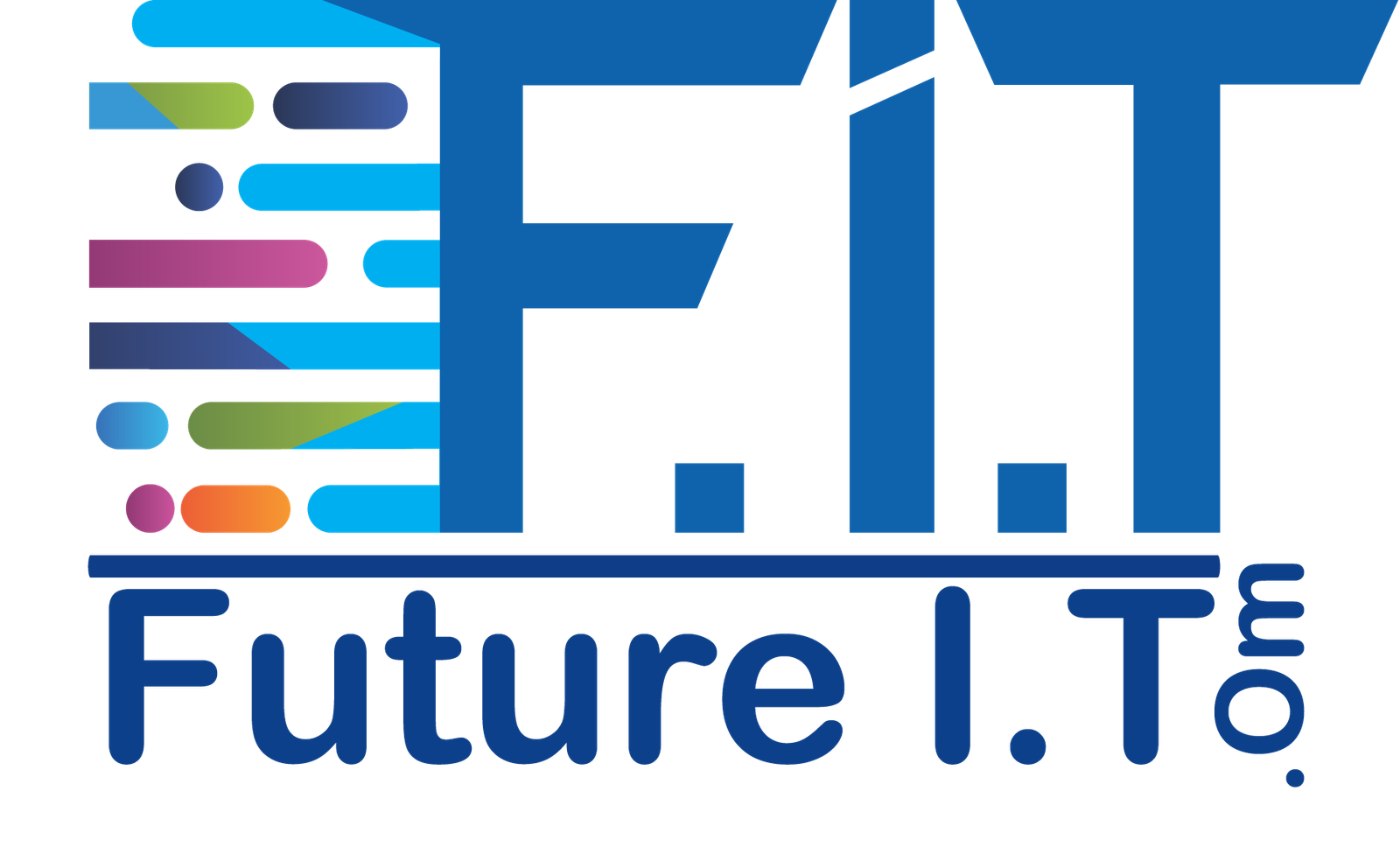











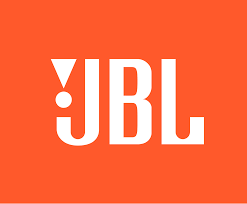






























Reviews
Clear filtersThere are no reviews yet.