KODAK WLSM-802 WIRELESS MOUSE
OMR3.450
Features:
- Wireless Connectivity
- DPI (Dots Per Inch) Sensitivity
- Ergonomic Design
- Buttons
- Scrolling
- Battery Life
- Connectivity Range
- Compatibility
- Customization Software
- Gaming Features (if applicable)
- Auto-Sleep or Power-Saving Mode
- Plug-and-Play
Additional Features:
- Wireless Connectivity: Wireless mice use various technologies such as Bluetooth or radio frequency (RF) to connect to your computer or device without the need for a physical cable.
- DPI (Dots Per Inch) Sensitivity: Many wireless mice allow you to adjust the DPI sensitivity settings. Higher DPI values mean the cursor moves faster on the screen, while lower values make it move slower and more precisely.
- Ergonomic Design: A comfortable ergonomic design helps reduce strain during extended use. This may include features like a contoured shape and textured grips.
- Buttons: Standard mice typically have a left and right button along with a clickable scroll wheel. Some models may also have additional customizable buttons for extra functionality.
- Scrolling: The scroll wheel can provide tactile feedback and smooth scrolling, and some mice offer horizontal scrolling in addition to vertical scrolling.
- Battery Life: Wireless mice are powered by batteries (either replaceable or rechargeable). Longer battery life is beneficial to avoid frequent battery changes.
- Connectivity Range: Wireless mice have a certain operational range within which they can communicate with the computer or device. It’s important to ensure that the range is suitable for your usage scenario.
- Compatibility: Check whether the wireless mouse is compatible with your operating system (Windows, macOS, Linux, etc.).
- Customization Software: Some wireless mice come with software that allows you to customize button functions, sensitivity settings, and more.
- Gaming Features (if applicable): Some wireless mice are designed with features optimized for gaming, such as higher DPI settings, programmable buttons, and polling rate adjustments.
- Auto-Sleep or Power-Saving Mode: To conserve battery life, many wireless mice include a feature that automatically puts the mouse to sleep after a period of inactivity.
- Plug-and-Play: Wireless mice are often designed to be easy to set up without the need for additional drivers. They are typically “plug-and-play,” meaning you can use them after simply connecting the wireless receiver.
SKU:
4895218302215
Shipping & Delivery
-
Within Muscat
Our courier will deliver to the specified address
Delivery Within 24 Hours
-
Out Of Muscat
Carrier company
Delivery within 1-3 Days
-
Warranty Terms
🚚 Deliver To
Change
Loading...
Description
Kodak WLSM-802 Wireless Mouse Overview Product Overview • size 18pxFeatures n nWireless Connectivity nDPI Dots Per Inch Sensitivity nErgonomic Design nButtons nScrolling nBattery Life nConnectivity Range nCompatibility nCustomization Software nGaming Features if applicable nAuto-Sleep or Power-Saving Mode nPlug-and-Play n nAdditional Features n nWireless Connectivity Wireless mice use various technologies such as Bluetooth or radio frequency RF to connect to your computer or device without the need for a physical cable. nDPI Dots Per Inch Sensitivity Many wireless mice allow you to adjust the DPI sensitivity settings. Higher DPI values mean the cursor moves faster on the screen, while lower values make it move slower and more precisely. nErgonomic Design A comfortable ergonomic design helps reduce strain during extended use. This may include features like a contoured shape and textured grips. nButtons Standard mice typically have a left and right button along with a clickable scroll wheel. Some models may also have additional customizable buttons for extra functionality. nScrolling The scroll wheel can provide tactile feedback and smooth scrolling, and some mice offer horizontal scrolling in addition to vertical scrolling. nBattery Life Wireless mice are powered by batteries either replaceable or rechargeable. Longer battery life is beneficial to avoid frequent battery changes. nConnectivity Range Wireless mice have a certain operational range within which they can communicate with the computer or device. Its important to ensure that the range is suitable for your usage scenario. nCompatibility Check whether the wireless mouse is compatible with your operating system Windows, macOS, Linux, etc.. nCustomization Software Some wireless mice come with software that allows you to customize button functions, sensitivity settings, and more. nGaming Features if applicable Some wireless mice are designed with features optimized for gaming, such as higher DPI settings, programmable buttons, and polling rate adjustments. nAuto-Sleep or Power-Saving Mode To conserve battery life, many wireless mice include a feature that automatically puts the mouse to sleep after a period of inactivity. nPlug-and-Play Wireless mice are often designed to be easy to set up without the need for additional drivers. They are typically plug-and-play, meaning you can use them after simply connecting the wireless receiver. n High-quality materials and latest technology. Designed for durability and efficiency. Perfect for professionals and home users. Trusted by thousands of customers worldwide. Order now and get fast delivery High-quality materials and latest technology. Designed for durability and efficiency. Perfect for professionals and home users. Trusted by thousands of customers worldwide. Order now and get fast delivery Why Choose This Product? ✔ High-quality materials and design. ✔ Built for performance and durability. ✔ Trusted by thousands of satisfied customers. ✔ Perfect for home and professional use. ✔ Fast delivery and great customer support. Key Features ✔ High-quality materials and latest technology. ✔ Designed for durability and efficiency. ✔ Ideal for professionals and home users. ✔ Trusted by thousands of customers worldwide. ✔ Order now and get fast delivery!
Reviews (0)
Rated 0 out of 5
0 reviews
Rated 5 out of 5
0
Rated 4 out of 5
0
Rated 3 out of 5
0
Rated 2 out of 5
0
Rated 1 out of 5
0
Only logged in customers who have purchased this product may leave a review.
Shipping & Delivery
Shipping cost is based on weight. Just add products to your cart and use the Shipping Calculator to see the shipping price. We want you to be 100% satisfied with your purchase.
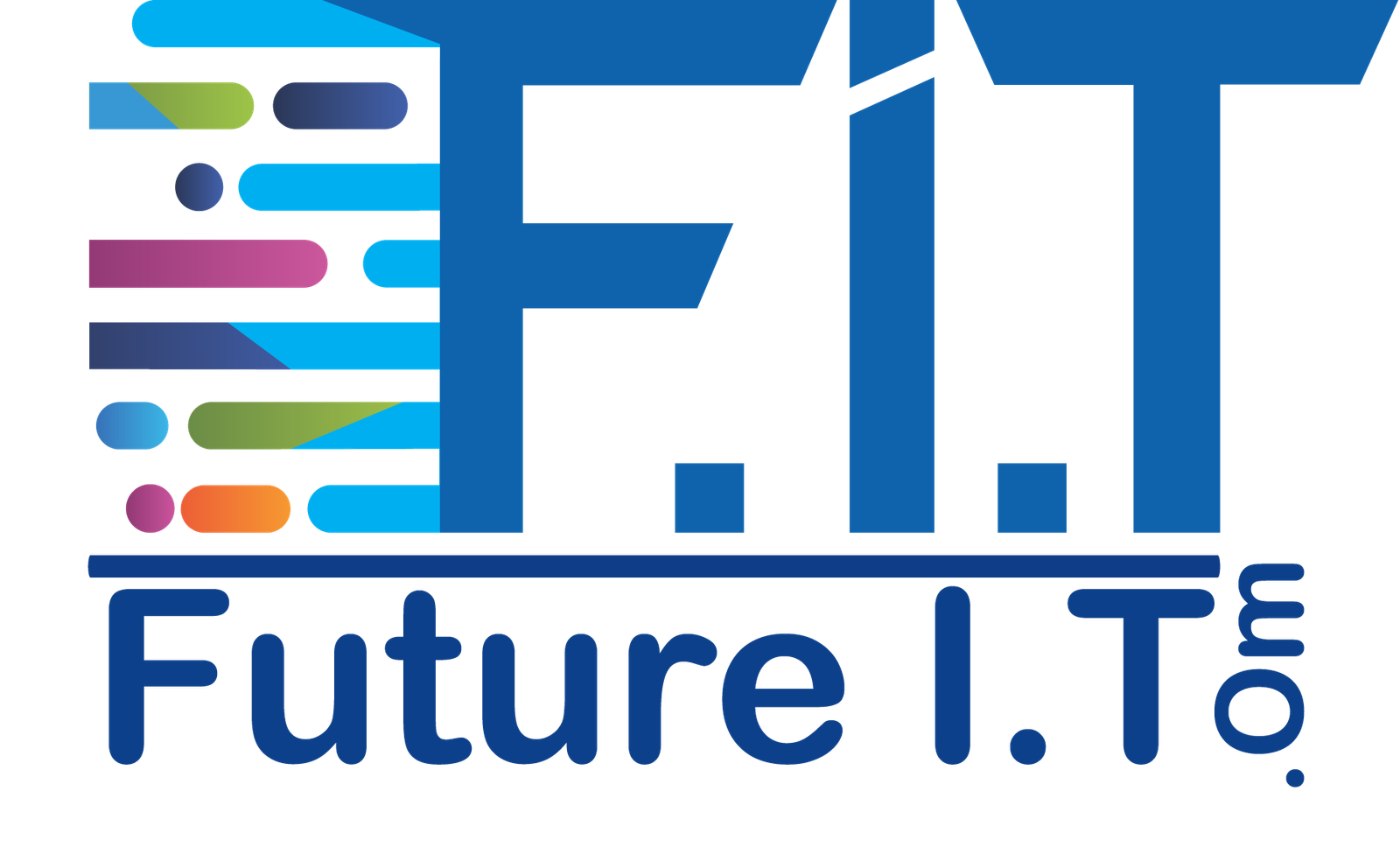











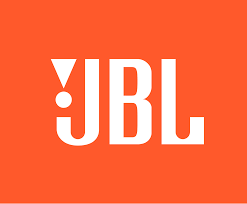






























Reviews
Clear filtersThere are no reviews yet.