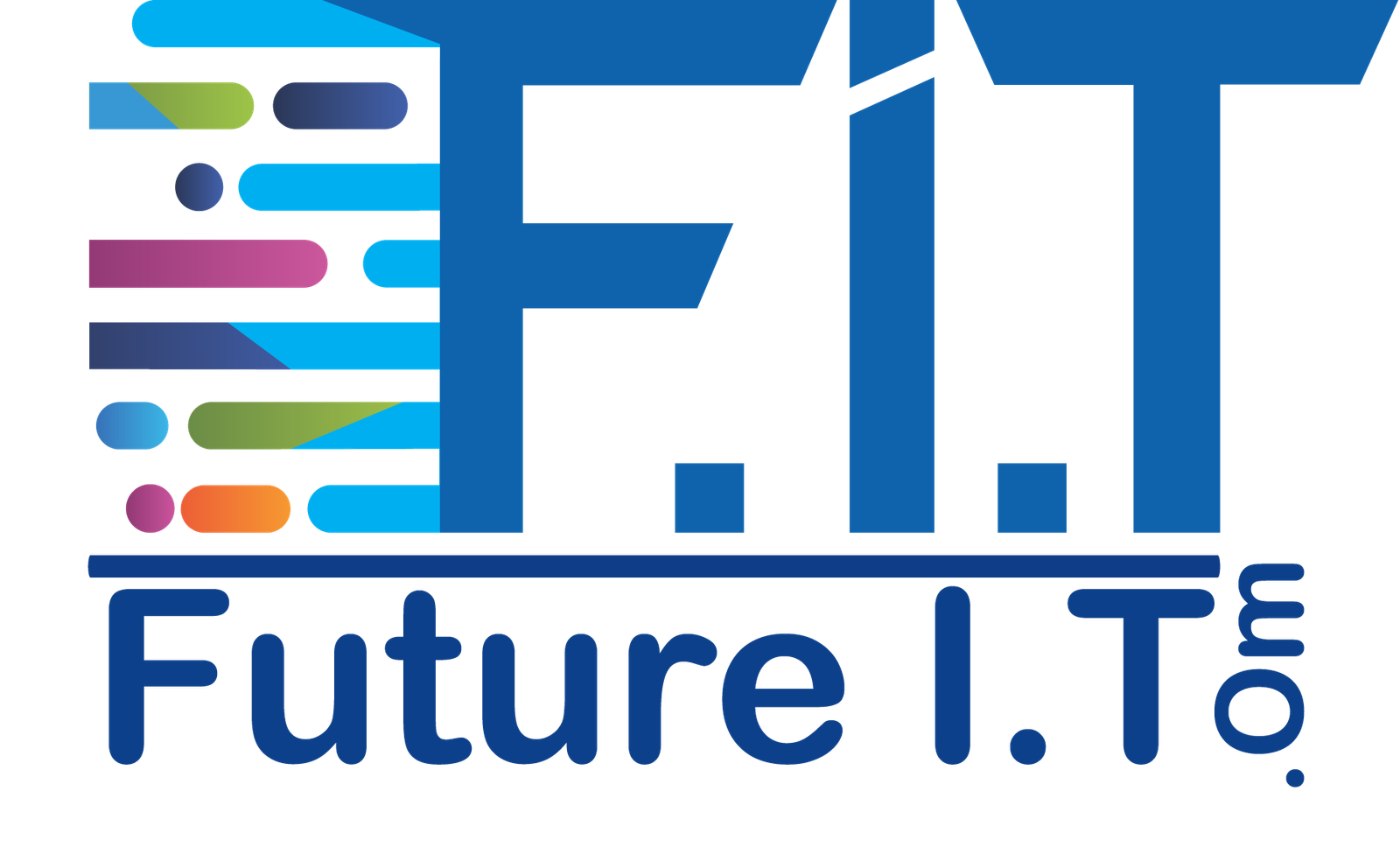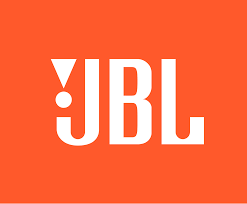Anker Power Expand + USB C to HDMI Adapter A8312HA1
OMR10.900 Original price was: OMR10.900.OMR8.900Current price is: OMR8.900.
Logitech M235 Wireless Mouse
OMR8.550
Features:
- Wireless Connectivity
- Plug-and-Play Installation
- Compact and Ergonomic Design
- Long Battery Life
- Optical Tracking
- Durable Construction
- Compatibility
- Additional Buttons
Additional Features:
- Wireless Connectivity: The M235 operates wirelessly, typically via a USB receiver that plugs into your computer. This offers freedom of movement without tangling cords.
- Plug-and-Play Installation: The mouse is usually very easy to set up. You simply plug in the receiver, and your computer should automatically recognize the mouse without the need for additional drivers.
- Compact and Ergonomic Design: The M235 is designed to fit comfortably in your hand, with a shape that supports your palm and fingers during use. It’s compact enough to be portable while still providing a comfortable grip for extended periods of use.
- Long Battery Life: One of the key advantages of wireless mice like the M235 is their extended battery life. They typically use low-power components and sleep modes to conserve energy, meaning you won’t have to change the battery frequently.
- Optical Tracking: The M235 typically uses optical tracking technology, which means it uses an LED light to track movement, ensuring smooth and precise cursor control on various surfaces.
- Durable Construction: Logitech is known for producing durable peripherals, and the M235 is no exception. It’s designed to withstand everyday use and travel, with sturdy materials that can endure bumps and scrapes.
- Compatibility: The M235 is usually compatible with a wide range of operating systems, including Windows, macOS, Linux, and Chrome OS, making it a versatile choice for various devices.
- Additional Buttons: While the M235 is a basic mouse, it may feature additional buttons for functions like scrolling and navigation. These buttons are usually positioned for easy access without being overly complex.
SKU:
5099206027169
Shipping & Delivery
-
Within Muscat
Our courier will deliver to the specified address
Delivery Within 24 Hours
-
Out Of Muscat
Carrier company
Delivery within 1-3 Days
-
Warranty Terms
Specification
 Overview
Overview
Description
Logitech M235 Wireless Mouse
-
Logitech M235 wireless mouse: Its advanced 2.4 GHz wireless technology and optical tracking offer you freedom of movement and high reliability
-
Long battery life: Can last for a whole year without having to change the batteries
-
Hand-friendly ergonomic design: Soft rubber grip and the smooth scroll wheel of this computer mouse gives more comfort and freedom of movement, Compatibility: Windows 7,8,10 or later, macOS 10.5 or later, Chrome OS, Certified Works With Chromebook 8
-
USB receiver: Remove the bottom cover of the wireless mouse to access the USB receiver of the device
-
Versatile: Compatible with Windows, Mac, and other devices
-
Works with Chromebook: This product is tested and certified as works with Chromebook, which means it meets Google’s compatibility standards and works seamlessly with your Chromebook.