



TP LINK 5 PORT GIGABIT DESKTOP SWITCH
OMR6.600 Original price was: OMR6.600.OMR4.300Current price is: OMR4.300.
Features:
- Gigabit Ethernet Ports
- Plug and Play
- Auto-Negotiation
- Auto-MDI/MDIX
- Compact Design
- Energy Efficiency
- IEEE Standards Compliance
- Quality of Service (QoS) Support
- Fanless Design
- LED Indicators
Additional Features:
- Gigabit Ethernet Ports: The switch provides five Gigabit Ethernet ports, allowing for high-speed data transfer rates of up to 1000 Mbps. This is ideal for transferring large files, streaming HD media, and gaming.
- Plug and Play: The switch is typically plug-and-play, meaning it requires minimal setup. Once connected to the network, it automatically detects and configures the network speed of each device, making installation hassle-free.
- Auto-Negotiation: The switch supports auto-negotiation on all ports, allowing devices to automatically negotiate the best network speed and duplex mode (half or full duplex) for optimal performance.
- Auto-MDI/MDIX: This feature eliminates the need for crossover cables by automatically adjusting for straight-through or crossover cables when connecting to other network devices, such as computers, printers, or other switches.
- Compact Design: The desktop switch is compact and typically designed to be placed on a desk or mounted on a wall, saving space and providing flexibility in deployment.
- Energy Efficiency: Many TP-Link switches incorporate energy-efficient technologies to reduce power consumption when network traffic is low or when ports are not in use. This can help lower energy bills and reduce the environmental impact.
- IEEE Standards Compliance: The switch complies with IEEE standards, ensuring compatibility with other networking equipment and devices that adhere to the same standards.
- Quality of Service (QoS) Support: Some models may offer QoS support, allowing for prioritization of certain types of network traffic (such as VoIP or video streaming) to ensure a consistent quality of service for critical applications.
- Fanless Design: Many TP-Link switches feature a fanless design, which means they operate silently and are suitable for use in noise-sensitive environments such as home offices or classrooms.
- LED Indicators: LED indicators on the front panel provide visual feedback on the status of each port, including power, link/activity, and speed, making it easy to troubleshoot and monitor the network.
Shipping & Delivery
-
Within Muscat
Our courier will deliver to the specified address
Delivery Within 24 Hours
-
Out Of Muscat
Carrier company
Delivery within 1-3 Days
-
Warranty Terms
Loading...
Tp Link 5 Port Gigabit Desktop Switch Overview Product Overview • size 18pxFeatures n nGigabit Ethernet Ports nPlug and Play nAuto-Negotiation nAuto-MDIMDIX nCompact Design nEnergy Efficiency nIEEE Standards Compliance nQuality of Service QoS Support nFanless Design nLED Indicators n nAdditional Features n nGigabit Ethernet Ports The switch provides five Gigabit Ethernet ports, allowing for high-speed data transfer rates of up to 1000 Mbps. This is ideal for transferring large files, streaming HD media, and gaming. nPlug and Play The switch is typically plug-and-play, meaning it requires minimal setup. Once connected to the network, it automatically detects and configures the network speed of each device, making installation hassle-free. nAuto-Negotiation The switch supports auto-negotiation on all ports, allowing devices to automatically negotiate the best network speed and duplex mode half or full duplex for optimal performance. nAuto-MDIMDIX This feature eliminates the need for crossover cables by automatically adjusting for straight-through or crossover cables when connecting to other network devices, such as computers, printers, or other switches. nCompact Design The desktop switch is compact and typically designed to be placed on a desk or mounted on a wall, saving space and providing flexibility in deployment. nEnergy Efficiency Many TP-Link switches incorporate energy-efficient technologies to reduce power consumption when network traffic is low or when ports are not in use. This can help lower energy bills and reduce the environmental impact. nIEEE Standards Compliance The switch complies with IEEE standards, ensuring compatibility with other networking equipment and devices that adhere to the same standards. nQuality of Service QoS Support Some models may offer QoS support, allowing for prioritization of certain types of network traffic such as VoIP or video streaming to ensure a consistent quality of service for critical applications. nFanless Design Many TP-Link switches feature a fanless design, which means they operate silently and are suitable for use in noise-sensitive environments such as home offices or classrooms. nLED Indicators LED indicators on the front panel provide visual feedback on the status of each port, including power, linkactivity, and speed, making it easy to troubleshoot and monitor the network. n High-quality materials and latest technology. Designed for durability and efficiency. Perfect for professionals and home users. Trusted by thousands of customers worldwide. Order now and get fast delivery High-quality materials and latest technology. Designed for durability and efficiency. Perfect for professionals and home users. Trusted by thousands of customers worldwide. Order now and get fast delivery Why Choose This Product? ✔ High-quality materials and design. ✔ Built for performance and durability. ✔ Trusted by thousands of satisfied customers. ✔ Perfect for home and professional use. ✔ Fast delivery and great customer support. Key Features ✔ High-quality materials and latest technology. ✔ Designed for durability and efficiency. ✔ Ideal for professionals and home users. ✔ Trusted by thousands of customers worldwide. ✔ Order now and get fast delivery!
Only logged in customers who have purchased this product may leave a review.
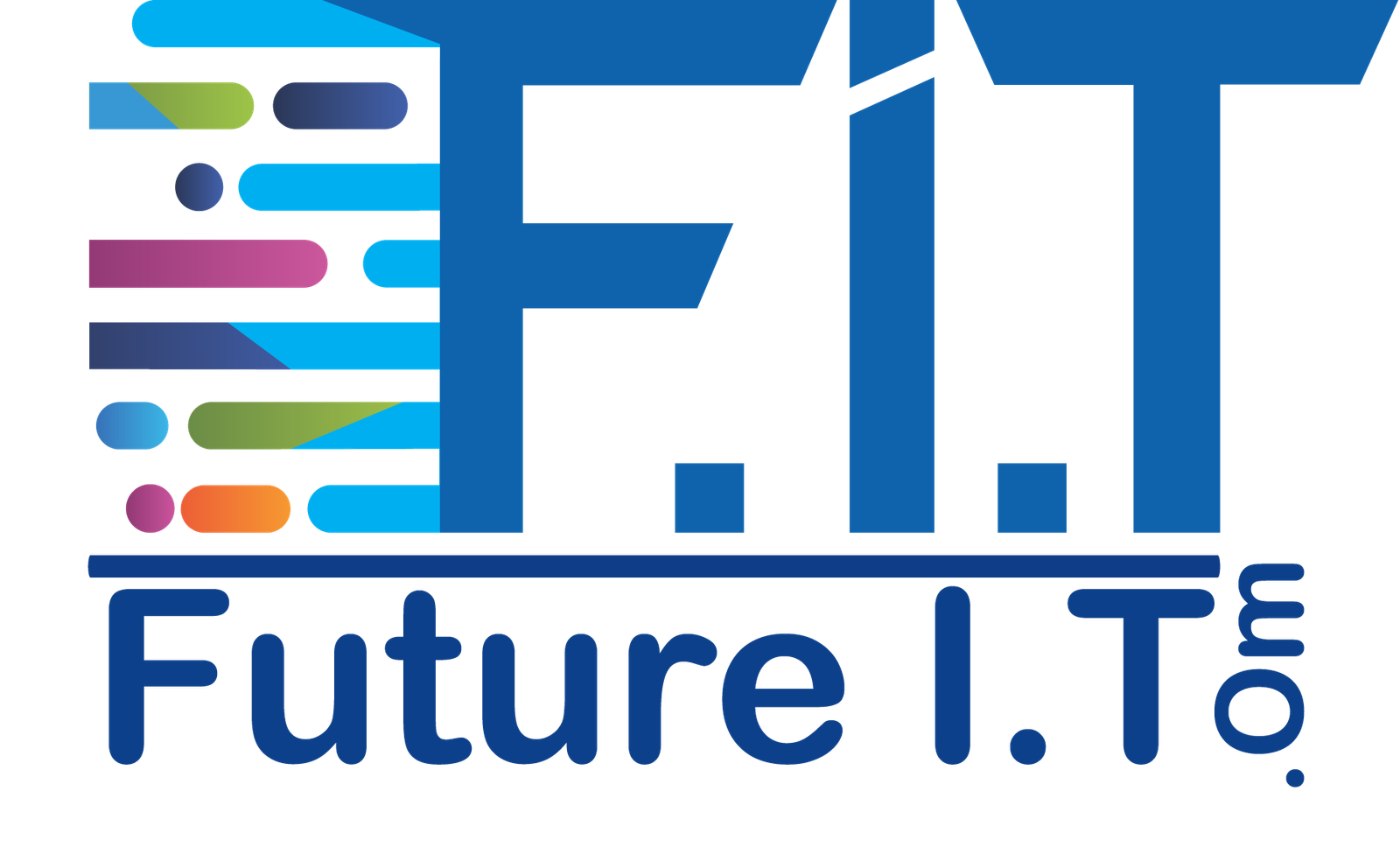







Reviews
Clear filtersThere are no reviews yet.