



TP LINK M7200 4G LITE MOBILE WIFI ROUTER
OMR21.000 Original price was: OMR21.000.OMR17.000Current price is: OMR17.000.
Features:
- 4G LTE Connectivity
- Wi-Fi Hotspot
- Compact and Portable
- Built-in Battery
- LCD Display
- Data Usage Monitoring
- SIM Card Slot
- Security Features
- Configuration and Management
Additional Features:
- 4G LTE Connectivity: The router supports 4G LTE mobile data connectivity, allowing you to create a Wi-Fi hotspot using the cellular network. This can be especially useful when you’re in areas with limited or no traditional wired internet options.
- Wi-Fi Hotspot: The device can create a Wi-Fi hotspot that multiple devices can connect to simultaneously. This allows you to share your mobile data connection with smartphones, tablets, laptops, and other Wi-Fi-enabled devices.
- Compact and Portable: The M7200 is designed to be portable, making it easy to carry with you while traveling. Its small size and built-in battery allow for on-the-go internet access without needing a fixed power source.
- Built-in Battery: The router typically comes with a built-in rechargeable battery. This battery provides power to the device, allowing it to function without being plugged into an outlet for a certain period. Battery life can vary depending on usage and network conditions.
- LCD Display: Many mobile Wi-Fi routers, including the M7200, feature a small LCD display that shows important information such as battery life, signal strength, connected devices, and data usage.
- Data Usage Monitoring: The router may offer features to monitor your data usage. This can be helpful to avoid overage charges from your mobile carrier and to keep track of how much data you’re using.
- SIM Card Slot: The device typically has a slot for inserting a SIM card from your mobile carrier. This SIM card provides the cellular data connection for the router to broadcast as a Wi-Fi network.
- Security Features: Mobile routers often include basic security features such as password protection for the Wi-Fi network and WPA/WPA2 encryption to secure the data being transmitted between devices and the router.
- Configuration and Management: You can typically configure and manage the router’s settings through a web interface accessed via a connected device’s browser. This allows you to set up security, manage connected devices, and adjust other settings
Shipping & Delivery
-
Within Muscat
Our courier will deliver to the specified address
Delivery Within 24 Hours
-
Out Of Muscat
Carrier company
Delivery within 1-3 Days
-
Warranty Terms
Loading...
TP Link M7200 4G Lite Mobile Wifi Router Overview Product Overview • size 18pxFeatures n n4G LTE Connectivity nWi-Fi Hotspot nCompact and Portable nBuilt-in Battery nLCD Display nData Usage Monitoring nSIM Card Slot nSecurity Features nConfiguration and Management n nAdditional Features n n4G LTE Connectivity The router supports 4G LTE mobile data connectivity, allowing you to create a Wi-Fi hotspot using the cellular network. This can be especially useful when youre in areas with limited or no traditional wired internet options. nWi-Fi Hotspot The device can create a Wi-Fi hotspot that multiple devices can connect to simultaneously. This allows you to share your mobile data connection with smartphones, tablets, laptops, and other Wi-Fi-enabled devices. nCompact and Portable The M7200 is designed to be portable, making it easy to carry with you while traveling. Its small size and built-in battery allow for on-the-go internet access without needing a fixed power source. nBuilt-in Battery The router typically comes with a built-in rechargeable battery. This battery provides power to the device, allowing it to function without being plugged into an outlet for a certain period. Battery life can vary depending on usage and network conditions. nLCD Display Many mobile Wi-Fi routers, including the M7200, feature a small LCD display that shows important information such as battery life, signal strength, connected devices, and data usage. nData Usage Monitoring The router may offer features to monitor your data usage. This can be helpful to avoid overage charges from your mobile carrier and to keep track of how much data youre using. nSIM Card Slot The device typically has a slot for inserting a SIM card from your mobile carrier. This SIM card provides the cellular data connection for the router to broadcast as a Wi-Fi network. nSecurity Features Mobile routers often include basic security features such as password protection for the Wi-Fi network and WPAWPA2 encryption to secure the data being transmitted between devices and the router. nConfiguration and Management You can typically configure and manage the routers settings through a web interface accessed via a connected devices browser. This allows you to set up security, manage connected devices, and adjust other settings n High-quality materials and latest technology. Designed for durability and efficiency. Perfect for professionals and home users. Trusted by thousands of customers worldwide. Order now and get fast delivery High-quality materials and latest technology. Designed for durability and efficiency. Perfect for professionals and home users. Trusted by thousands of customers worldwide. Order now and get fast delivery Why Choose This Product? ✔ High-quality materials and design. ✔ Built for performance and durability. ✔ Trusted by thousands of satisfied customers. ✔ Perfect for home and professional use. ✔ Fast delivery and great customer support. Key Features ✔ High-quality materials and latest technology. ✔ Designed for durability and efficiency. ✔ Ideal for professionals and home users. ✔ Trusted by thousands of customers worldwide. ✔ Order now and get fast delivery!
Only logged in customers who have purchased this product may leave a review.
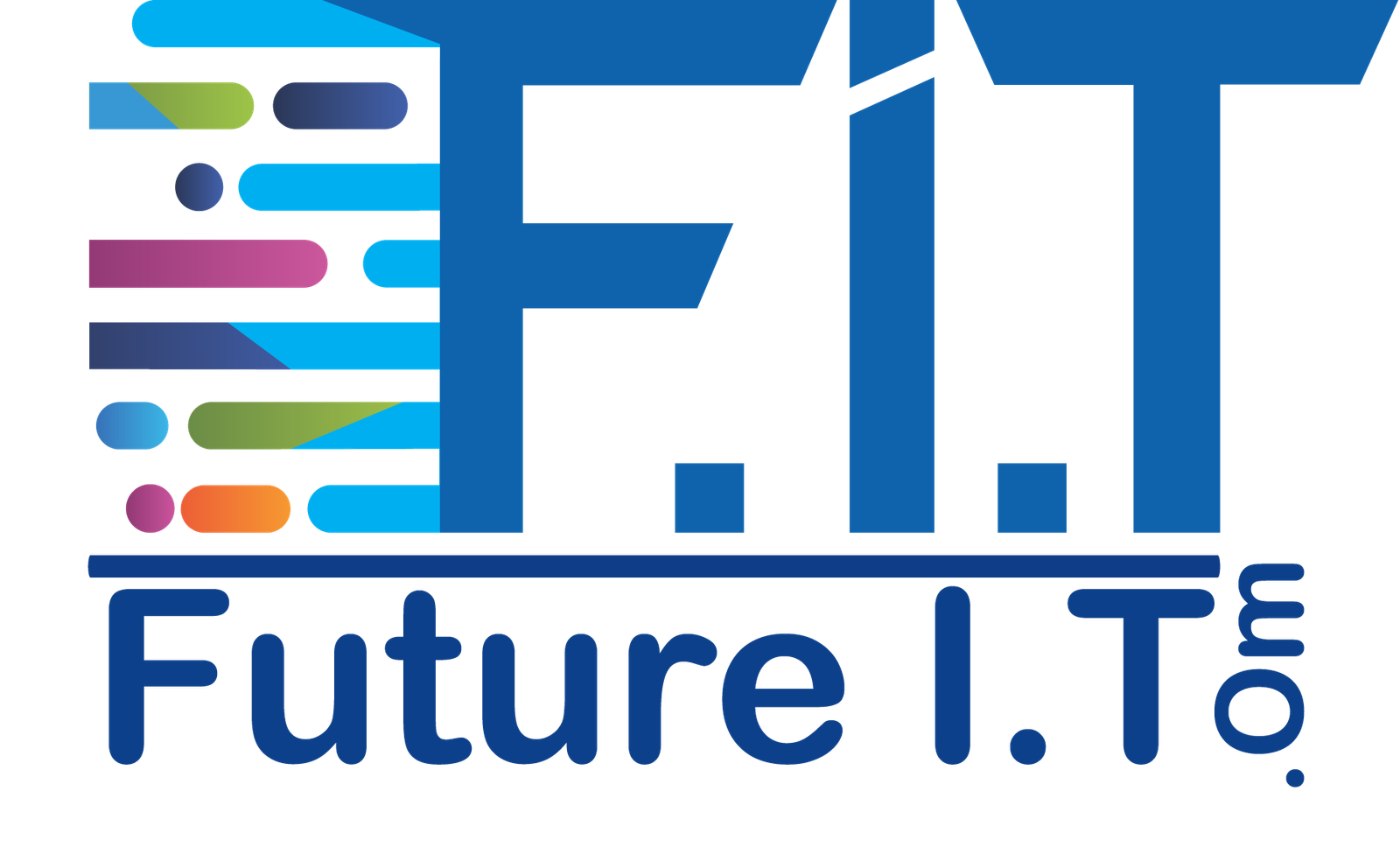


Reviews
Clear filtersThere are no reviews yet.