



TP LINK RE220 AC 750 DUAL BAND RANGE EXTENDER
OMR12.500 Original price was: OMR12.500.OMR7.500Current price is: OMR7.500.
Features:
- Dual-Band Wi-Fi
- AC750 Speed
- Range Extension
- One-Button Setup
- Ethernet Port
- Signal Strength Indicator
- Guest Network
- Smart Signal Indicator
- Access Point Mode
- Easy Management
Additional Features:
- Dual-Band Wi-Fi: The TP-Link RE220 supports both 2.4GHz and 5GHz Wi-Fi bands, allowing you to extend your wireless network on both frequencies simultaneously. This can help reduce congestion and improve overall performance.
- AC750 Speed: The “AC750” designation suggests a combined maximum speed of up to 750Mbps. This means up to 300Mbps on the 2.4GHz band and up to 433Mbps on the 5GHz band, providing decent speed for browsing, streaming, and basic online activities.
- Range Extension: The primary purpose of this device is to extend the range of your existing Wi-Fi network. It can help eliminate dead zones in your home or office by amplifying the signal and extending coverage to areas with weak or no signal.
- One-Button Setup: TP-Link range extenders often come with a one-button setup, such as the “WPS” (Wi-Fi Protected Setup) button, to simplify the installation process. You can also configure it through a web interface if needed.
- Ethernet Port: Some TP-Link range extenders, including the RE220, come with an Ethernet port. You can use this port to connect wired devices like gaming consoles, smart TVs, or desktop computers to your network.
- Signal Strength Indicator: Many TP-Link range extenders have signal strength indicator lights, which can help you find the optimal location to place the extender for the best signal quality.
- Guest Network: Some models may also offer a guest network feature, allowing you to set up a separate network for guests with limited access to your main network.
- Smart Signal Indicator: TP-Link often includes a smart signal indicator to help you find the best location for the extender by displaying signal strength.
- Access Point Mode: This feature allows the extender to function as an access point, providing a wired connection to your existing network and creating a new Wi-Fi network.
- Easy Management: TP-Link typically offers mobile apps and web-based management interfaces to configure and manage the range extender settings easily
Shipping & Delivery
-
Within Muscat
Our courier will deliver to the specified address
Delivery Within 24 Hours
-
Out Of Muscat
Carrier company
Delivery within 1-3 Days
-
Warranty Terms
Loading...
Tplink RE220 AC 750 Dual Band Range Extender Overview Product Overview • size 18pxFeatures n nDual-Band Wi-Fi nAC750 Speed nRange Extension nOne-Button Setup nEthernet Port nSignal Strength Indicator nGuest Network nSmart Signal Indicator nAccess Point Mode nEasy Management n nAdditional Features n nDual-Band Wi-Fi The TP-Link RE220 supports both 2.4GHz and 5GHz Wi-Fi bands, allowing you to extend your wireless network on both frequencies simultaneously. This can help reduce congestion and improve overall performance. nAC750 Speed The AC750 designation suggests a combined maximum speed of up to 750Mbps. This means up to 300Mbps on the 2.4GHz band and up to 433Mbps on the 5GHz band, providing decent speed for browsing, streaming, and basic online activities. nRange Extension The primary purpose of this device is to extend the range of your existing Wi-Fi network. It can help eliminate dead zones in your home or office by amplifying the signal and extending coverage to areas with weak or no signal. nOne-Button Setup TP-Link range extenders often come with a one-button setup, such as the WPS Wi-Fi Protected Setup button, to simplify the installation process. You can also configure it through a web interface if needed. nEthernet Port Some TP-Link range extenders, including the RE220, come with an Ethernet port. You can use this port to connect wired devices like gaming consoles, smart TVs, or desktop computers to your network. nSignal Strength Indicator Many TP-Link range extenders have signal strength indicator lights, which can help you find the optimal location to place the extender for the best signal quality. nGuest Network Some models may also offer a guest network feature, allowing you to set up a separate network for guests with limited access to your main network. nSmart Signal Indicator TP-Link often includes a smart signal indicator to help you find the best location for the extender by displaying signal strength. nAccess Point Mode This feature allows the extender to function as an access point, providing a wired connection to your existing network and creating a new Wi-Fi network. nEasy Management TP-Link typically offers mobile apps and web-based management interfaces to configure and manage the range extender settings easily n High-quality materials and latest technology. Designed for durability and efficiency. Perfect for professionals and home users. Trusted by thousands of customers worldwide. Order now and get fast delivery High-quality materials and latest technology. Designed for durability and efficiency. Perfect for professionals and home users. Trusted by thousands of customers worldwide. Order now and get fast delivery Why Choose This Product? ✔ High-quality materials and design. ✔ Built for performance and durability. ✔ Trusted by thousands of satisfied customers. ✔ Perfect for home and professional use. ✔ Fast delivery and great customer support. Key Features ✔ High-quality materials and latest technology. ✔ Designed for durability and efficiency. ✔ Ideal for professionals and home users. ✔ Trusted by thousands of customers worldwide. ✔ Order now and get fast delivery!
Only logged in customers who have purchased this product may leave a review.
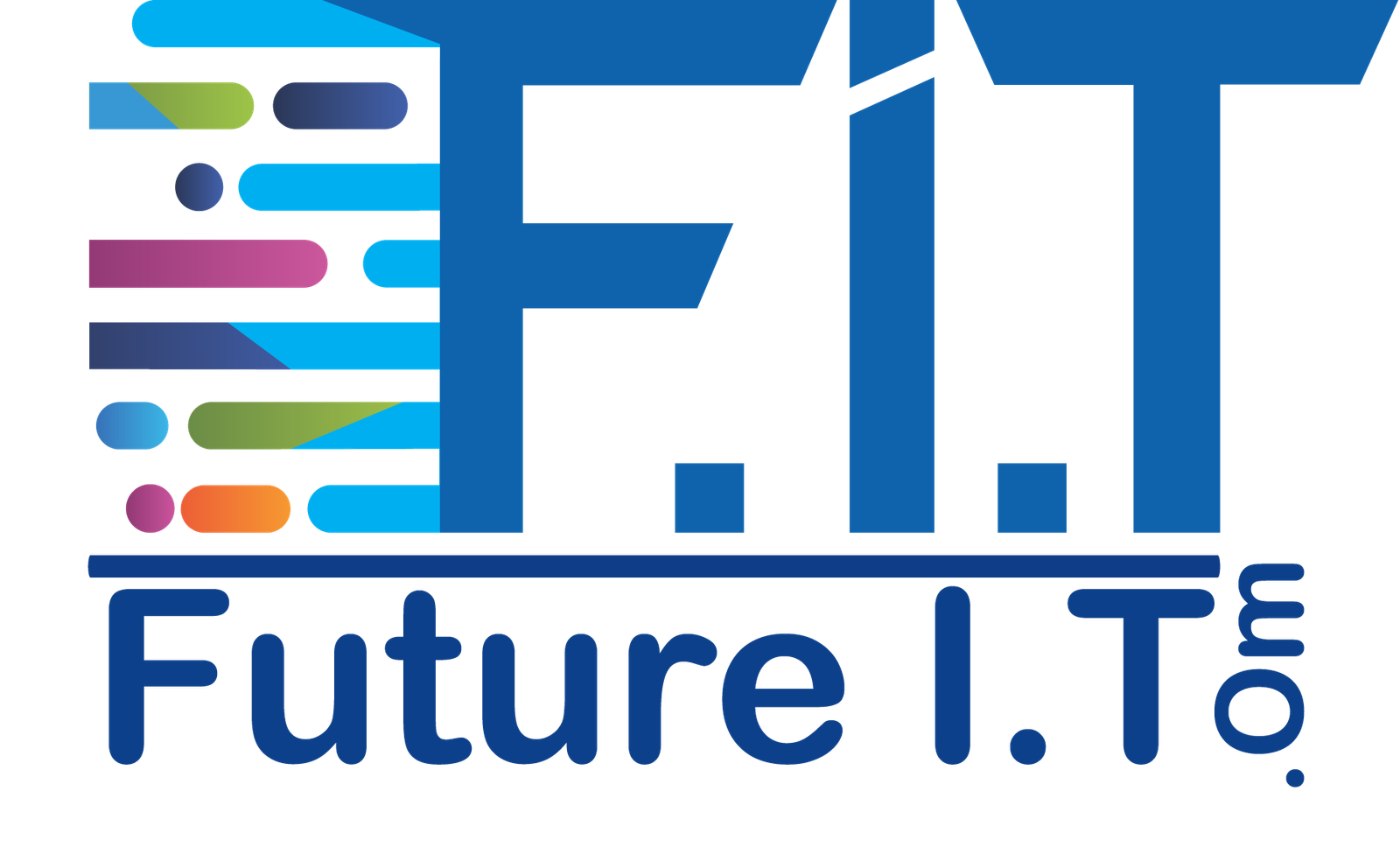







Reviews
Clear filtersThere are no reviews yet.